Long time ago in a far, far away galaxy…
Wireless keyboard already fulfilled our life with pleasure of usage keyboard and mouse set with lightweight and ergonomic brands. Thus, without metallic balls and mechanical clutching of spring become a mandatory part of any open space offices.
But, during self-isolation and without annoying screams of the neighbors, office rats around the globe decided to switch to the old school, just because they can. And being a part of this boring society, we come to the question – shall we?
For sure, it’s not seems to be a proper solution to exchange one pair of something to another pair, even if it will be something gamer style with RGB lights everywhere. We need to find something old-school, quite unique and, maybe, a bit stupid. Favorite scenario is to use keyboard as something, as a single point, as it was in IBM ThinkPad laptops. Quick googling proposing to use brand new wired Lenovo keyboard (seriously?), or the same, but without wires. It’s cool, but what about new stylish clicking world? Where is the option to choose the Cherry Red or Blue?
And here we are getting the new reincarnation of our nostalgic friend – Tex Shinobi. Actually, it’s not seems to be a good investment, especially with this price, but… Why not!?
Actually, to make everything as harder as it possible – you can choose the DIY kit, to make it with your own hands, and this is a good fun, actually. At least, because of the fantastic box with shape and sense of Lenovo T61p from prehistoric time. Pleasure of the choosing of the switches as well as assembling of this – this is fantastic.
Because 200 bucks is too cheap to make the keyboard wireless, you have to buy an additional BLE module for this (+50$), and here you are – you have a magnificent toy for your daily routine. Some extra perks is usage of, for example SATA connectors for BLE module, or quality of printing of PCBA, metal plate or, so nice keycaps.
In other words for you getting for 250 dollars 2 weeks of waiting, because this this is not actually selling in nearby shops, assembly experience and pleasure of typing (finally, you can do it whithout mouse, because of the Trackpoint).
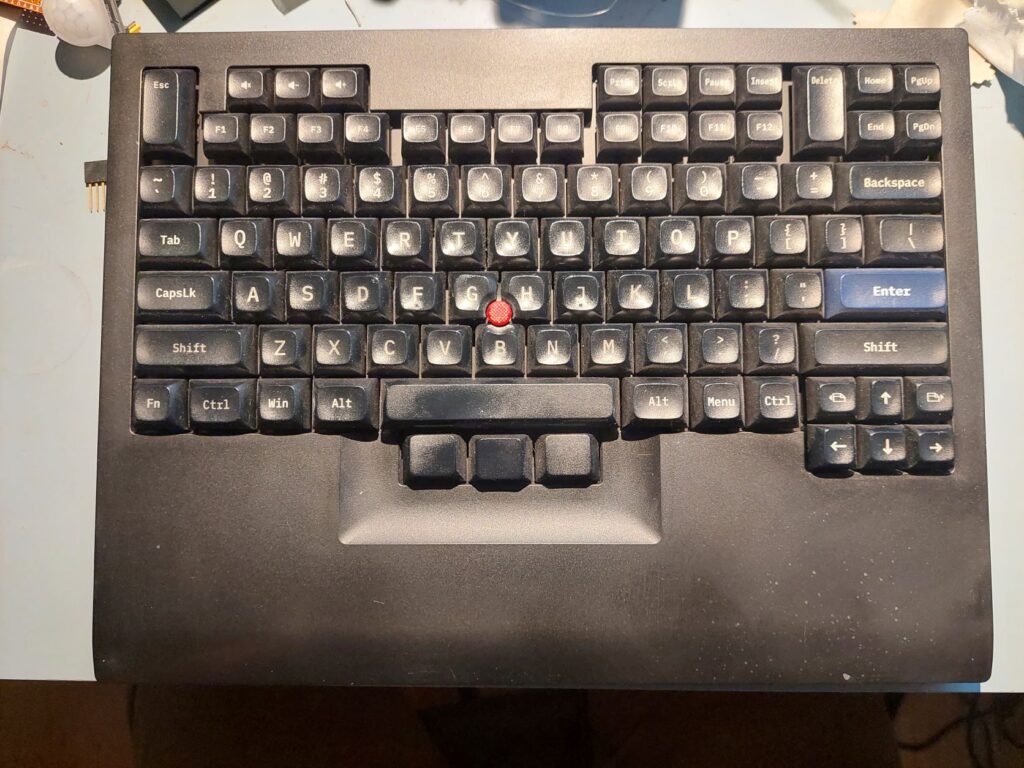
As a few bad things – it’s still in place.
- After almost 3 month of active typing ASDF and JKL: becoming pale. Sad, but do not harm productivity and pleasure.
- BLE module forcing you to charge/replace batteries (luckily, it’s a AA type) quite often. Once per month, approximately. It’s a bit annoying after usual Logitech set – this required charging like … Once per year.
This is probably, it. With this keyboard you gonna looks like an oldschool geek. But, probably, you are.
