As a part of endless way of homelab improvement, one day or another you should come to hardware update topic. So, this moment has come to me.
This topic is not new in this blog, so, some history at this point might be useful in Russian, for whom it might concern.
For those, who don’t want to read it even with translator, long story short:
- Everything started with nettop and after many attempts to do it in a reliable, silent and transportable setup, I came to something, that reminds aluminum prison for hardware, but it fit for purpose
- As Xeon 5650 desperately out-of-date and 2 of them consumes too much electricity
Low and slow search around used servers in Europe in any case leads to Chinese resellers of old datacenters. Western prices were surprisingly high for any kind of hardware including even HP G5 in any conditions.
Also, to evaluate dark side of the moon, and check AMD , which, especially in the light of the latest news, seems to be a wise decision from strategical standpoint. Even, is it´s something old. And no Spectre and Meltdown as a nice bonus.
So, Aliexpress helped to find start configuration for a reasonable price:
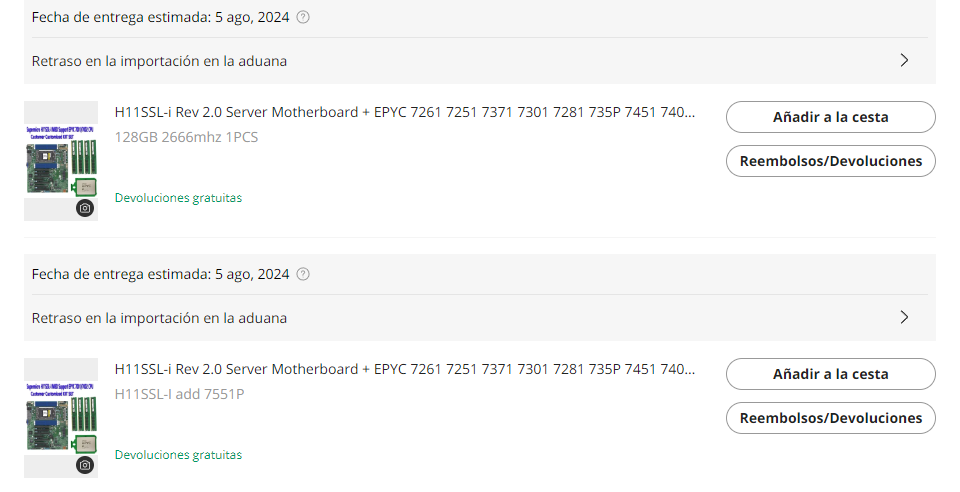
Initial plan was to get platform including CPU, motherboard and RAM under 1000$, as going beyond this limit not fit for a budget of homelab. Luckily, final price after all taxes was about 700 euros, plus, mandatory part of the homelab – is cooler for processor, and for another reasonable price got quite nice Noctua NH-U9 TR4-SP3 under 60 euros.
Biggest advantage of server motherboards is IPMI interface, especially, when it’s not witness of dinosaurs. This flexibility allows to perform really remote management. Comparing with early ages of this lab, it’s just a paradise, especially in a business trips.
Processor with 32 physical cores is really something, that was a reason for platform change, as well as AMD instead of Intel. According the specification it should be so fantastic, but in reality it’s just a really cool processor.
Ability to use 128 GB of RAM as a one stick is a fantastic ability not to fulfill all the slots to host all VMs. So far 384 GB will be more then enough even for future deployment.
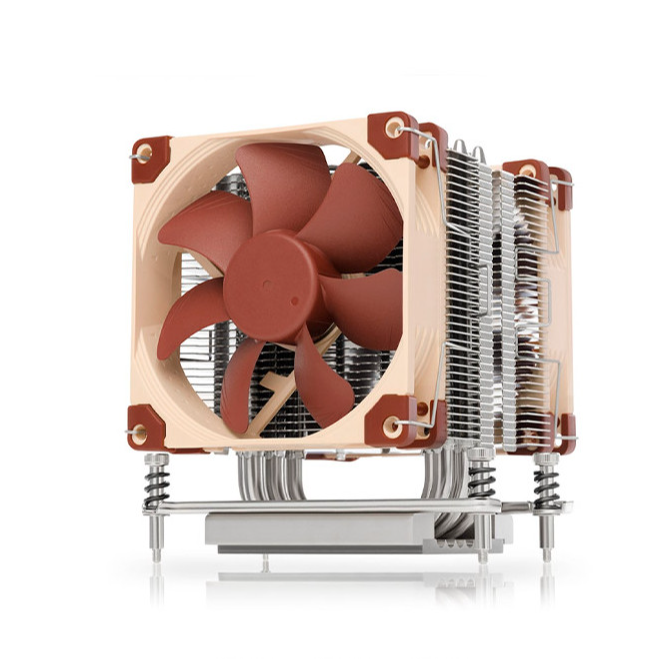
Reviewing this configuration on a table, but not on the pictures, I came to idea, that it should be better to put in horizontal dimension, as weight of the cooler in 895g seems to be scary enough to break everything.
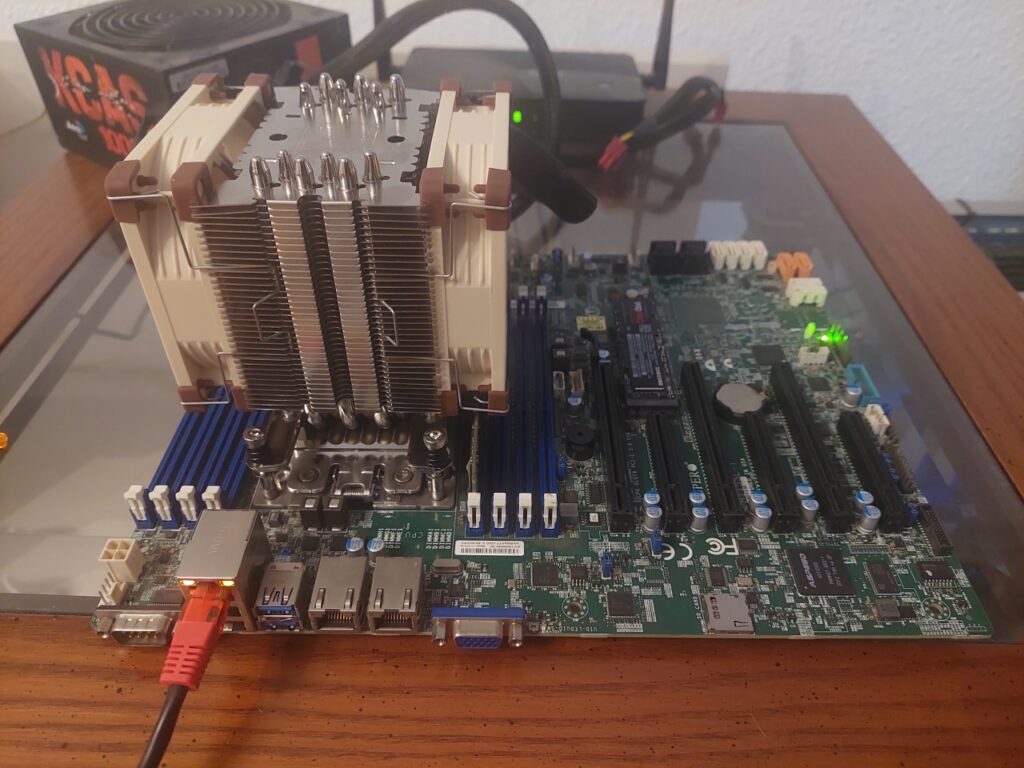
As a result – server-style rack body from unknown Chinese builders.

PSU, cables, HDDs and SSDs was prepared before or it was leftovers from builds before, so, this is not in the price. Final bit of this build is a 120 mm coolers to make HDDs cooler for 20 $ from Aliexpress.
As a result, we got something looks like a server, relatively silent, quite compact and, finally, not looks like a pile of aluminum corners.
So, economics:
- Platform 700 $
- Processor cooler 65 $
- Coolers 20 $
- Body 120 $
Around 900 and all this geek pleasure with you.
In next parts of this magnificent blog series other aspect will be covered.
Thanks a lot for your time.
